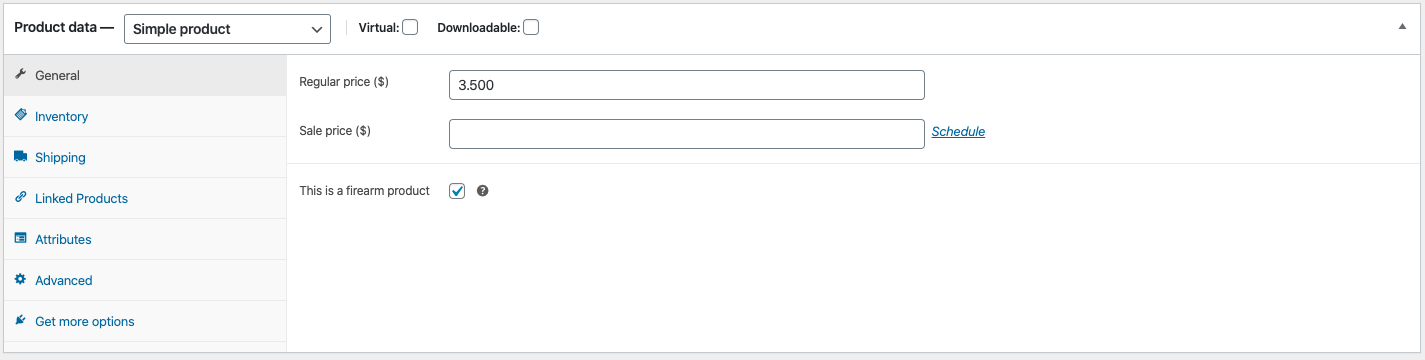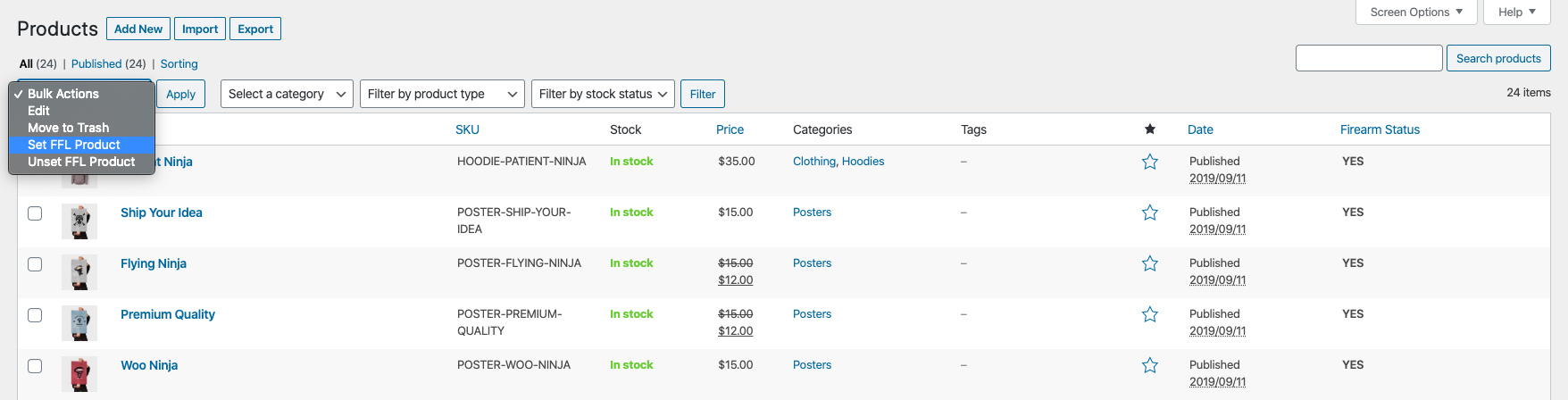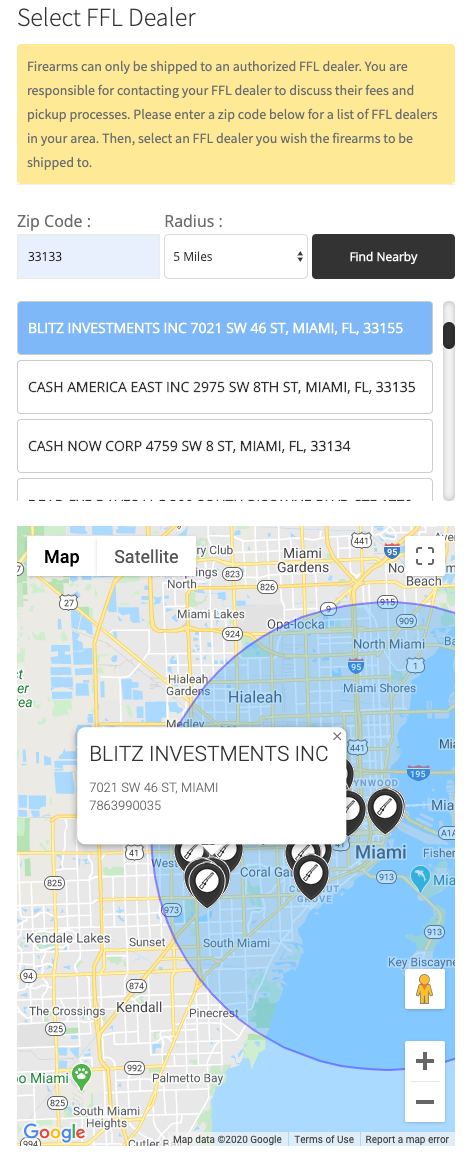The Easiest Way of Having FFL Checkout on Woocommerce

FFL API simplifies the checkout phase of WooCommerce gun store websites. FFL API WooCommerce Plugin provides the ability to implement user-friendly features that benefit the dealers and their customers.
As a one-of-a-kind software in the online gun dealer sector, FFL API provides a service that everybody needs in the process of buying FFL products online.

Shop Owners
Online shop owners wish to raise revenue and improve their storefronts. Many customers leave the website during checkout because of the limited options or inconvenience. Others get upset with the brand in the case of never receiving their orders. With FFL API, shop owners will not lose customers on the checkout phase because of the confusion. Websites will see a drastic reduction in cart abandonment, and find viable business leads.

Users Interested In Purchasing FFL Products
Website visitors want to shop online with ease. A complex checkout does not impress them, in the age of Amazon and convenience. FFL API provides user-friendly checkout. Visitors know whether their products are FFL or not and where to ship their products. FFL API separates FFL and non-FFL products into two different addresses on the checkout page so that no one misses their orders.
FFL API WooCommerce Plugin Features
Simple Installation
It is quite easy to install and integrate FFL API to your WooCommerce store. Simply provide the necessary permissions and oversee the process in a matter of minutes.
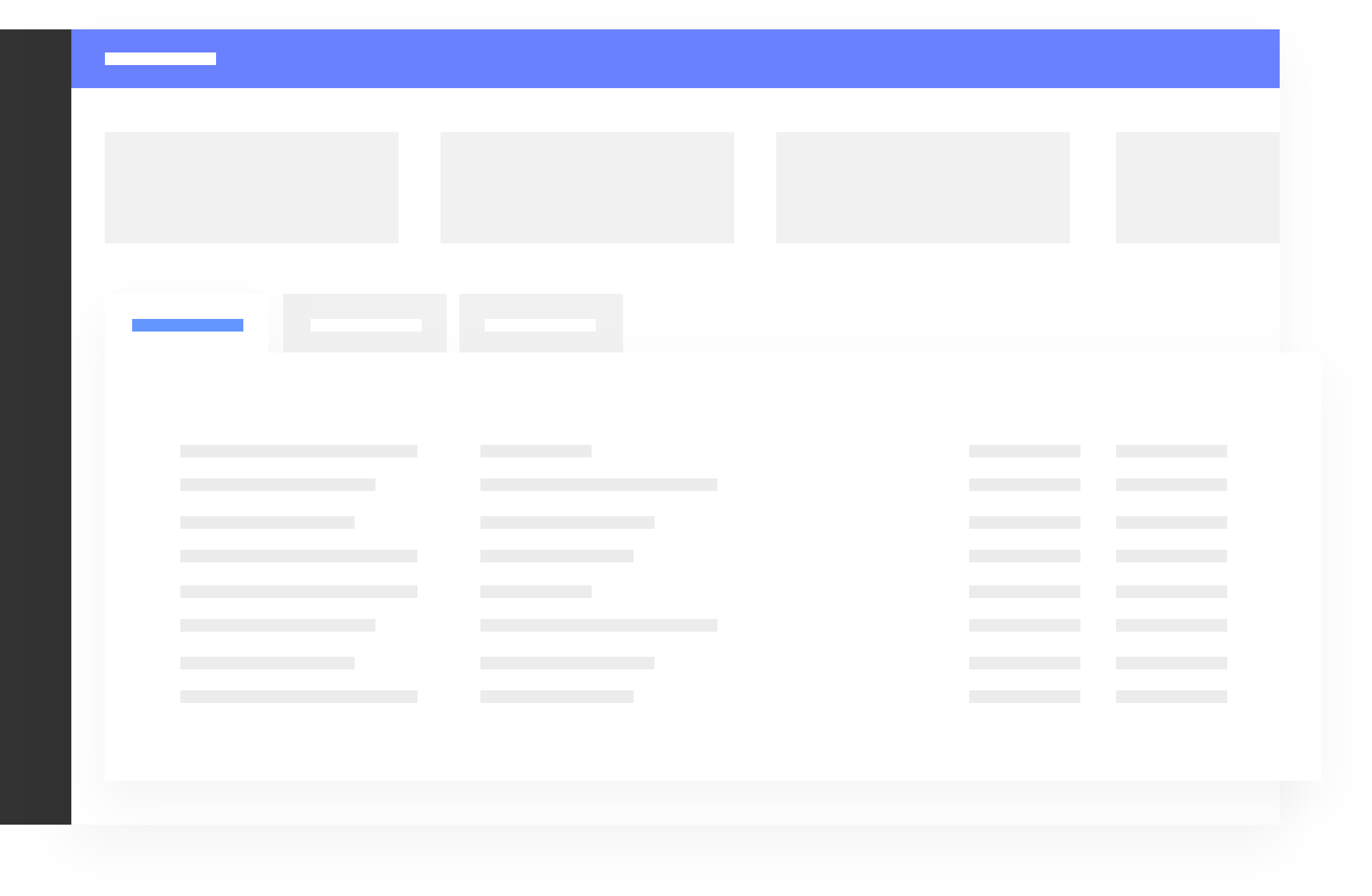
Ability to Define Products as Firearm
FFL API WooCommerce plugin provides a very easy user interface for shop owners. As the admin of the online stores, shop owner adds FFL products to the store carts, which are saved in the system and appropriately defined. The API will remember these selections for future orders.
Listing FFL Dealers On Map
FFL API saves customers the time spent finding their certified local dealers on a separate website. The software automatically lists the dealers within the customer’s zip code, eliminating one step of the purchase process. Thanks to this feature, store owners will not lose customers at the checkout phase because of the very long processes and complete the conversion.
Simple Gun Dealer Search With Zip Code
Customers have the ability to search with zip code and find the nearest gun dealer to them. They can select the gun dealer with just one click and continue to billing.
Auto-Update Functionality

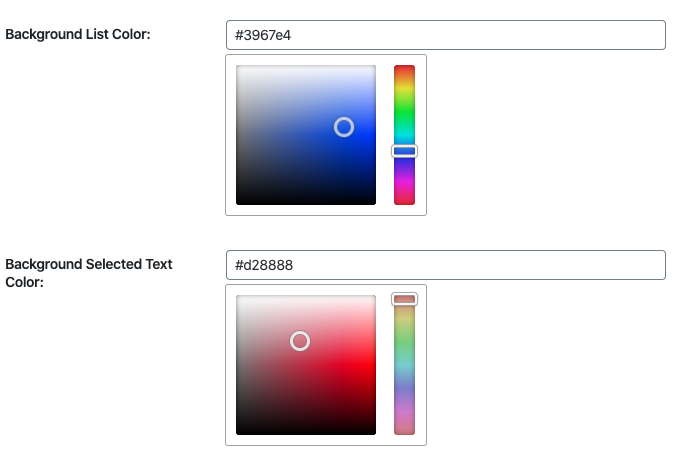
Color Customization
The Ability to Land FFL Selection Area Anywhere on The Page
This feature provides the ability to set the position of FFL API Plugin where admin wants on the websites. There are 5 options for FFL API Plugin position:
- Order Review
- Above Billing Form
- Below Billing Form
- Above Shipping Form
- Below Shipping Form
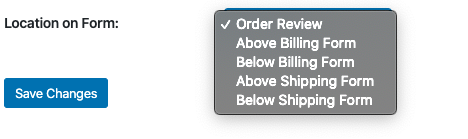
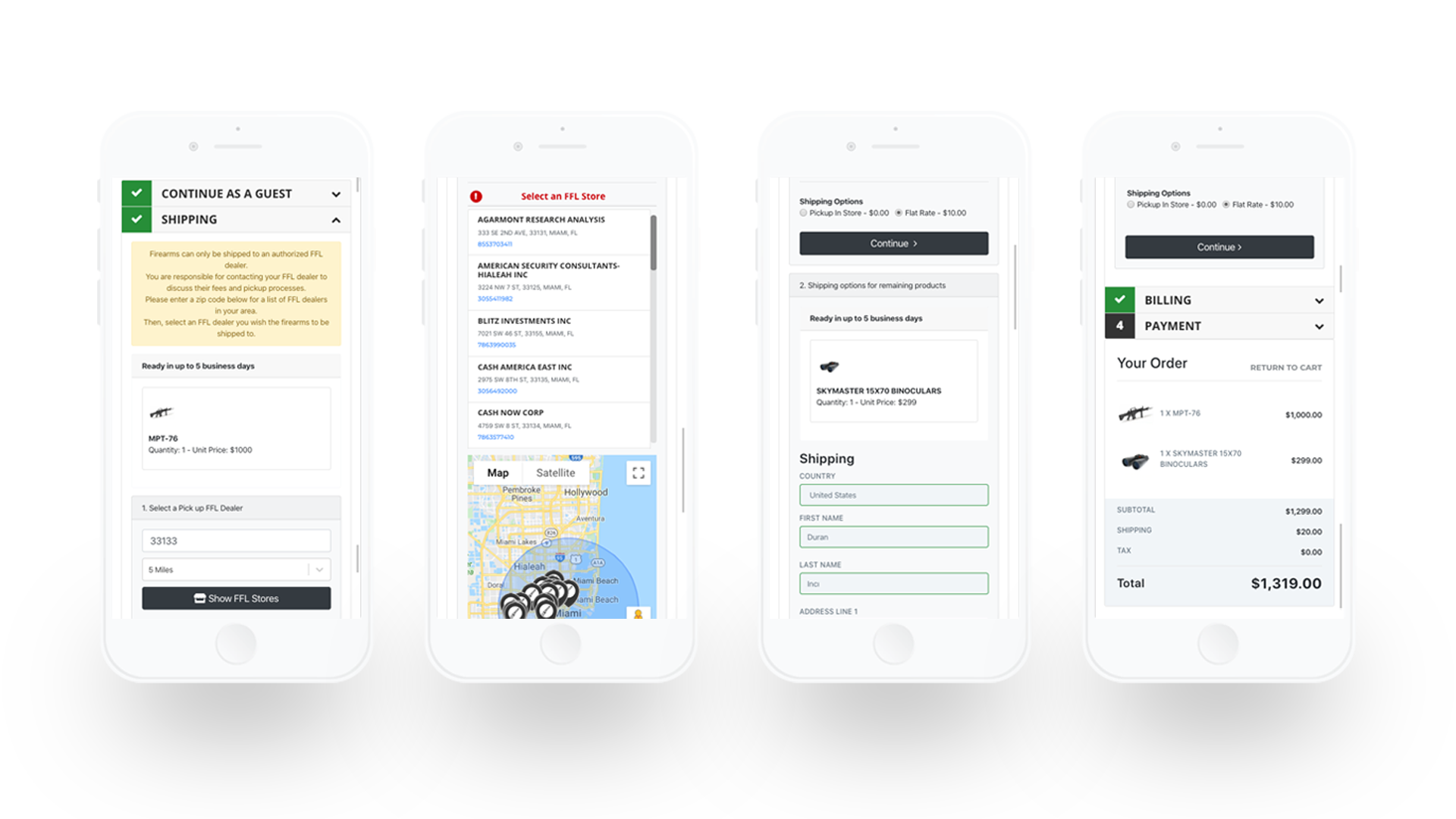
User-Friendly WooCommerce Checkout
FFL API WooCommerce Plugin provides user-friendly checkout to WooCommerce stores. Customers can make their purchases easily, with an enhanced experience and simple UI design.
How To Instal FFL API WooCommerce Plugin
After downloading the ZIP file of the FFL API WooCommerce plugin,
- Log in to the administrator panel.
- Go to Plugins Add > New > Upload.
- Locate “ffl_WooCommerce_plugin.zip”
- Click “Install Now” button.
- Upon successful installation of the plugin, select “Activate Plugin” button
- After the plugin is activated, “FFL API” will appear on the menu
- Select the “FFL API” link
- Fill in the following information:
FFL API Key
*Google Maps API Key
*Set Warning Message for the Checkout Page - Select “Save Changes” to save the changes
- If the installation does not succeed, please contact us.